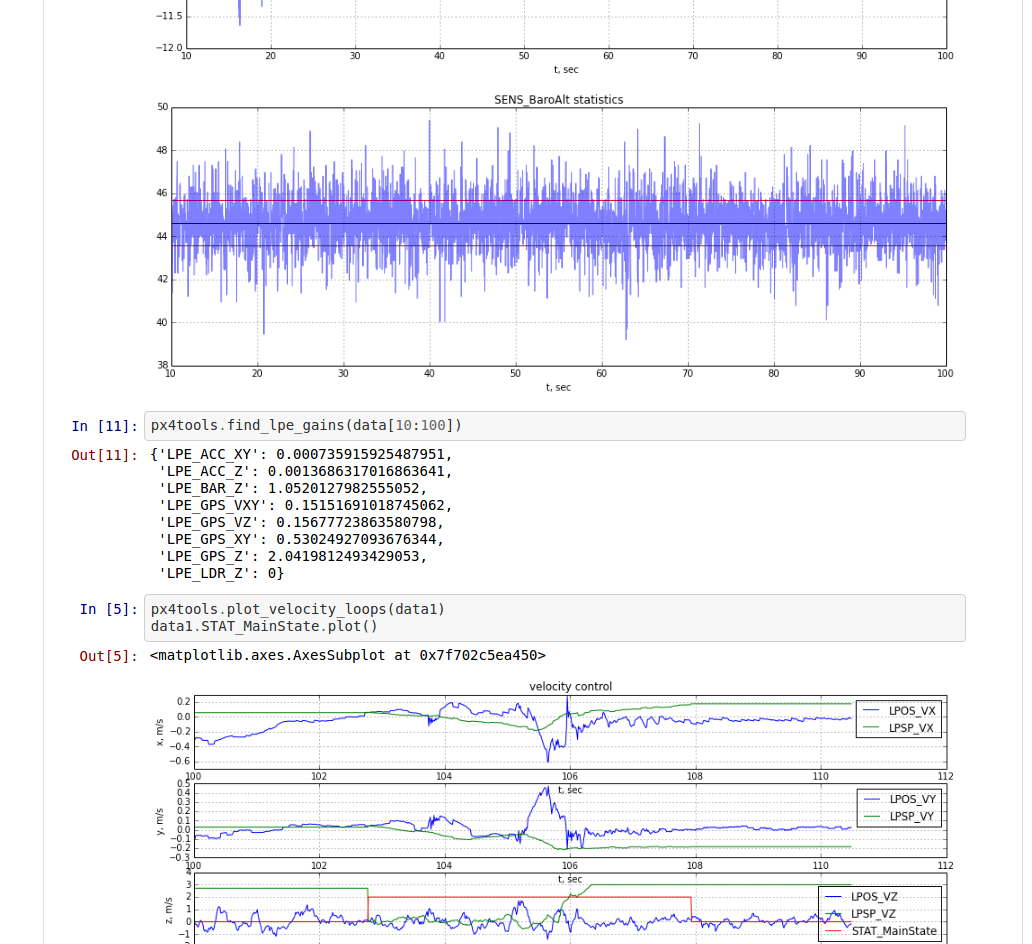Flight Log Analysis
This topic outlines approaches and software packages that can be used to analyze PX4 flight logs.
Reporting Flights
Flight Reporting (PX4 User Guide) explains how to download a log and report/discuss issues with a flight.
Structured Analysis
Before analyzing a flight log it is important to establish its context:
- If the analysis is done after a malfunction, did the log capture the crash or did it stop mid-air?
- Did all controllers track their references? The easiest way to establish this is to compare attitude roll and pitch rates to their set points.
- Does the sensor data look valid? Was there very strong vibration (a reasonable threshold for strong vibration is anything with a peak-to-peak of more than 2-3 m/s/s).
- If the root cause is not specific to the vehicle make sure to report it with a link to the log file (and video if one exists) on the PX4 issue tracker.
Ruling Out Power Failures
If a log file ends mid-air, two main causes are possible: a power failure or a hard fault of the operating system.
On autopilots based on the STM32 series, hard faults of the operating system are logged to the SD card. These are located on the top level of the SD card and named fault_date.log, e.g. fault_2017_04_03_00_26_05.log. Please always check for the presence of this file if a flight log ends abruptly.
Analysis Tools
Flight Review (Online Tool)
Flight Review is the successor of Log Muncher. It is used in combination with the new ULog logging format.
Key features:
- Web based, great for end-users.
- User can upload, load and then share report with others.
- Interactive plots.

FlightPlot (Desktop)
FlightPlot is a desktop based tool for log analysis. It can be downloaded from FlightPlot Downloads (Linux, MacOS Windows).
Key features:
- Java based, cross-platform.
- Intuitive GUI, no programming knowledge required.
- Supports both new and old PX4 log formats (.ulg, .px4log, .bin)
- Allows saving plots as images.
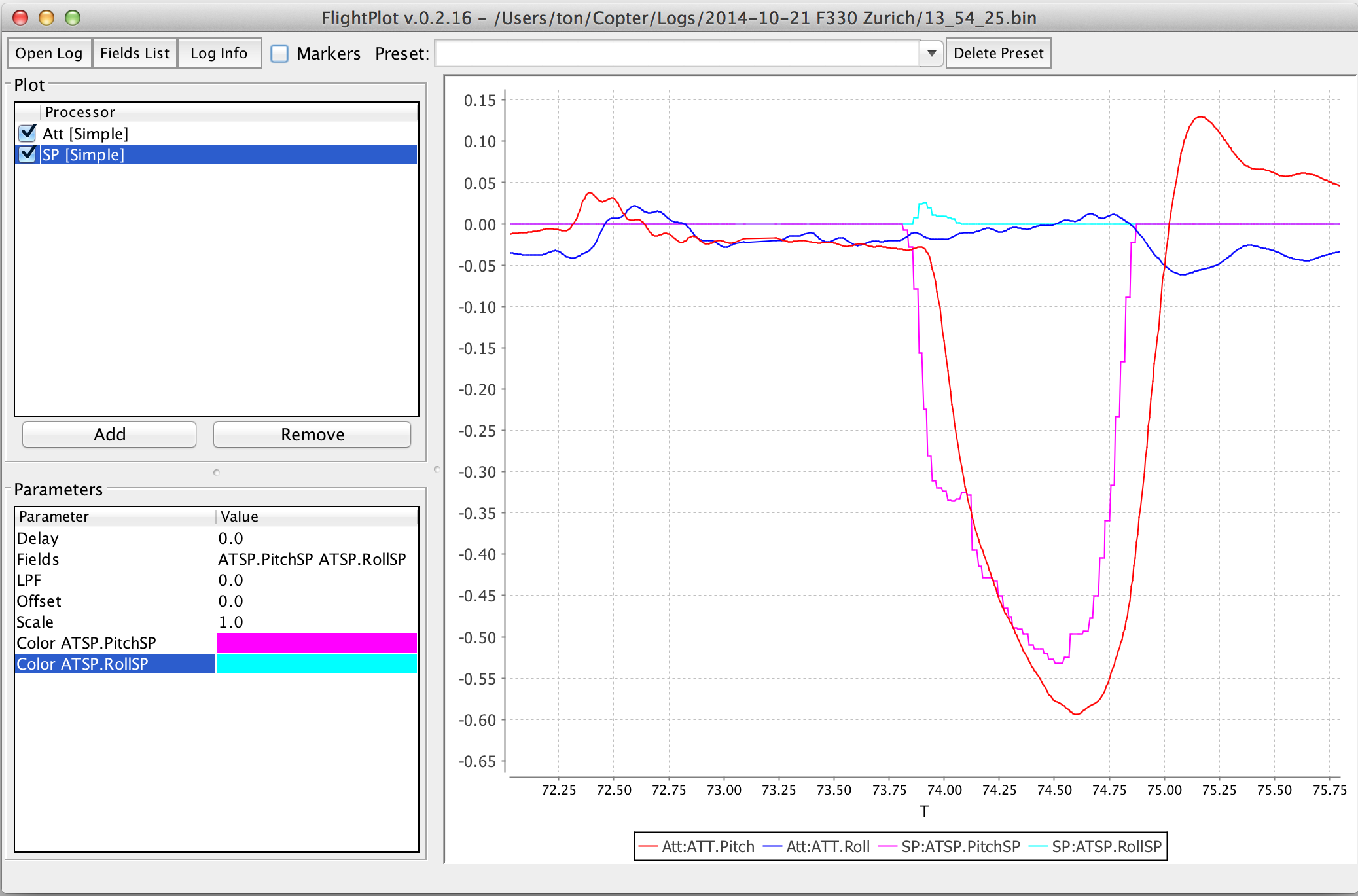
PX4Tools
PX4Tools is a log analysis toolbox for the PX4 autopilot written in Python. The recommended installation procedure is to use anaconda3. See px4tools github page for details.
Key features:
- Easy to share, users can view notebooks on Github (e.g. https://github.com/jgoppert/lpe-analysis/blob/master/15-09-30%20Kabir%20Log.ipynb)
- Python based, cross platform, works witn anaconda 2 and anaconda3
- iPython/ jupyter notebooks can be used to share analysis easily
- Advanced plotting capabilities to allow detailed analysis